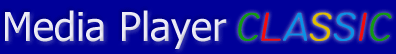
DVD/OGM tab
You can configure DVD and OGM options on this tab.

Location of the DVD drive or the "VIDEO_TS" folder - determines location of DVD drive or the place where the default "VIDEO_TS" is situated. If it is set to "Default" MPC searches for DVD in drives automatically.
Unlike most other programs, MPC can play DVD even if *.IFO and *. VOB files are situated in directories with random names.
Preferred language for DVD Navigator and OGM Splitter - determines the default language for formats which support this feature. For now they are DVD (full support) and OGM (except menu). You can set the menu, subtitles and sound separately.
Automatically set speaker count for the ivideo ac3 decoder - you can automatically set the quantity of speakers for WinDVD AC3 decoder.